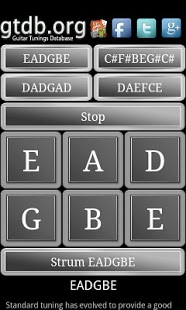GTDB Guitar Tuners 2.2
Free Version
Publisher Description
A simple reference guitar tuner suitable for all levels of player. Tuning with a reference guitar tuner is much like using a tuning fork; you have to match up two notes by ear. With a little practice, tuning becomes fast, easy and accurate.
3 alternate Guitar Tuners; C#F#BEG#C#, DEAFCE and DADGAD are also a tap away from the Main page. C#F#BEG#C#, DEAFCE & DADGAD have their own unique chord chart to get you going.
Tuning by ear is one of the most effective ways to get your ears in tune. Its for sure more difficult to tune your guitar by ear than to use a reference tuner, but after a while you will be able to hear detect (without an electric tuner) if a guitar is out of tune, even just a little bit.
Note: This does not detect your instrument's sound, and allow you to work off of any form of conventional meter or gauge in order to tune your guitar. It simply plays the note required, so if you're not tone savvy it's a great tool to learn with!.
CONTENTS:
GUITAR TUNERS
EADGBE
C#F#BEG#C#
DADGAD
DAEFCE
CHORD CHARTS
C#F#BEG#C#
DADGAD
DAEFCE
TUNING MAPS
C#F#BEG#C#
DADGAD
DAEFCE
VERSION HISTORY
VERSION 2.1
Added a Visual Tuning Map to each alternative tuner page. This helps you see what each guitar tuning looks like in relation to EADGBE.
VERSION 2.0
Notes are now looped.
Added stop sounds button.
Added C#F#BEG#C# Guitar tuner.
Added a strum button to each tuner to listen to the tuning as a whole.
Added Guitar Tuning information to each tuner.
New layout.
New graphics.
Links to our social pages.
About GTDB Guitar Tuners
GTDB Guitar Tuners is a free app for Android published in the Audio File Players list of apps, part of Audio & Multimedia.
The company that develops GTDB Guitar Tuners is Guitar Tunings Database. The latest version released by its developer is 2.2. This app was rated by 1 users of our site and has an average rating of 3.0.
To install GTDB Guitar Tuners on your Android device, just click the green Continue To App button above to start the installation process. The app is listed on our website since 2014-04-28 and was downloaded 15 times. We have already checked if the download link is safe, however for your own protection we recommend that you scan the downloaded app with your antivirus. Your antivirus may detect the GTDB Guitar Tuners as malware as malware if the download link to org.gtdb.guitar_tuners is broken.
How to install GTDB Guitar Tuners on your Android device:
- Click on the Continue To App button on our website. This will redirect you to Google Play.
- Once the GTDB Guitar Tuners is shown in the Google Play listing of your Android device, you can start its download and installation. Tap on the Install button located below the search bar and to the right of the app icon.
- A pop-up window with the permissions required by GTDB Guitar Tuners will be shown. Click on Accept to continue the process.
- GTDB Guitar Tuners will be downloaded onto your device, displaying a progress. Once the download completes, the installation will start and you'll get a notification after the installation is finished.